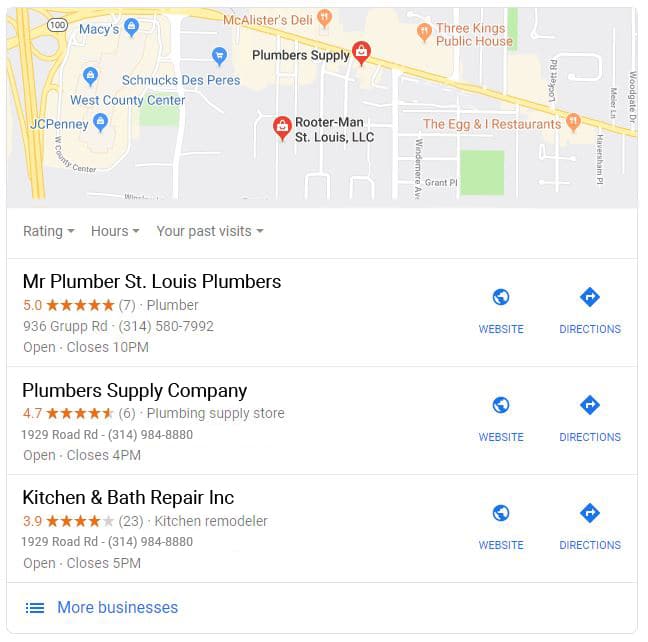Over the last 10 years I’ve had the opportunity to work with large and small home service businesses across a variety of fields. This includes roofing, waterproofing, remodeling, HVAC and more. One thing that I’ve learned that for small businesses especially, optimizing for local SEO is one of the most effective ways to drive traffic and compete with bigger players.
In most cases small businesses find it hard to compete with large businesses in their industry simply because of the budget that larger businesses have to spend on advertising and search optimization. Focusing on the small details for local SEO can ensure that customers are finding you when they are searching for their services.
Here’s a guide to key tactics you can use to optimize your small business for local search results:
Setting Up Your Local Listings
One of the first steps to local SEO success is to establish and optimize your Google Business Profile (GBP). This profile determines how your business appears in Google’s local search results, as well as in Google Maps.
Key Steps:
- Claim and verify your Google Business Profile: If you haven’t claimed your GBP yet, do so immediately. Once claimed, verify it by following Google’s instructions to prove ownership of the business.
- Consistency is critical: Ensure that your NAP (Name, Address, Phone number) is consistent across all online directories and listings (e.g., Yelp, Bing Places, and Apple Maps). Inconsistent NAP information can confuse both search engines and potential customers.
- Use relevant business categories: Choose categories that best represent the services you offer, as this will impact how Google categorizes and displays your business in local search.
- Add photos and videos: Listings with images receive 42% more requests for directions and 35% more clicks through to websites than those without. Show off your work to potential customers!
Pro Tip: Use a business listing aggregator like Yext, Semrush, BrightLocal or any others to push your business information across a variety of business listings. The more you are on the more likely you are to show up. Business listings provide authority to your website, especially when their information properly matches the information on your website.
Create a Service Area Page and Pages for Each Location
If your business serves multiple cities or neighborhoods, creating location-specific pages can improve your chances of ranking in searches for each area. These pages allow you to target geo-specific keywords, such as “roof repair in Austin” or “plumbing services in Dallas.”
How to Optimize Location Pages:
- Unique Content for Each Page: Avoid duplicating content across pages. Instead, tailor each page to the specific area you’re targeting by mentioning local landmarks, neighborhoods, or customer testimonials.
- Use SEO-Friendly URLs: Include city names and services in your URL slugs (e.g., “/hvac-services-chicago”).
- Include Testimonials and Case Studies: Add testimonials or completed project case studies from clients in that specific area. This not only improves trust but also boosts local relevance.
Pro Tip: Incorporate an FAQ section on each page that addresses common questions specific to that service area. This can improve engagement and help rank for more detailed search queries.
Create Service Pages for Each Service
While many businesses make the mistake of lumping all services together on one page, it’s much more effective to have dedicated service pages for each offering. If you’re a general contractor, for example, create separate pages for kitchen remodeling, bathroom renovations, and home additions. Having separate service pages allows you to focus the content on the keywords that specifically relate to that service. Having too many targeted keywords on one page can dilute your rankings and prevent relevant keywords from showing up.
Best Practices for Service Pages:
- Detailed Descriptions: Each page should provide a thorough description of the service, including what’s involved, what customers can expect, and how your process works.
- Optimize for Local Keywords: Include location-based keywords throughout the content (e.g., “emergency plumbing services in Denver”).
- Use Calls to Action (CTAs): Encourage visitors to take action, such as “Request a Free Quote” or “Schedule a Consultation.”
Pro Tip: Don’t forget internal linking! Link from your service pages to related blog posts, FAQs, or project case studies to improve SEO and provide visitors with valuable information
Ask for Reviews
Online reviews are not just helpful for potential customers—they’re also a local ranking factor. The more reviews you collect (especially on your Google Business Profile), the higher your chances of ranking in the Local Pack—the top 3 local maps results on Google.
How to Encourage Reviews:
- Ask immediately after service: Prompt satisfied customers to leave a review by sending a follow-up email or text message with a direct link to your review page.
- Offer incentives: While you can’t pay for reviews, you can incentivize customers to leave reviews by offering discounts on future services or entries into a prize draw.
- Respond to reviews: Engaging with both positive and negative reviews shows that you value feedback. Plus, responding to reviews can boost your local SEO ranking.
Pro Tip: Use review management tools to monitor and respond to reviews across different platforms.
Key Takeaways: Start Building Your Local SEO Foundation By Focusing on Proper Setup
Optimizing your small business for local SEO is essential if you want to drive targeted traffic and generate more leads in your service area. By setting up and maintaining your Google Business Profile, creating location and service-specific pages, and actively managing customer reviews, your business can rise to the top of local search results.
Remember, local SEO is an ongoing process, so be sure to continuously update your listings, pages, and reviews. By implementing these strategies, you’ll not only improve your rankings but also build trust with potential customers and increase the likelihood of converting local leads.