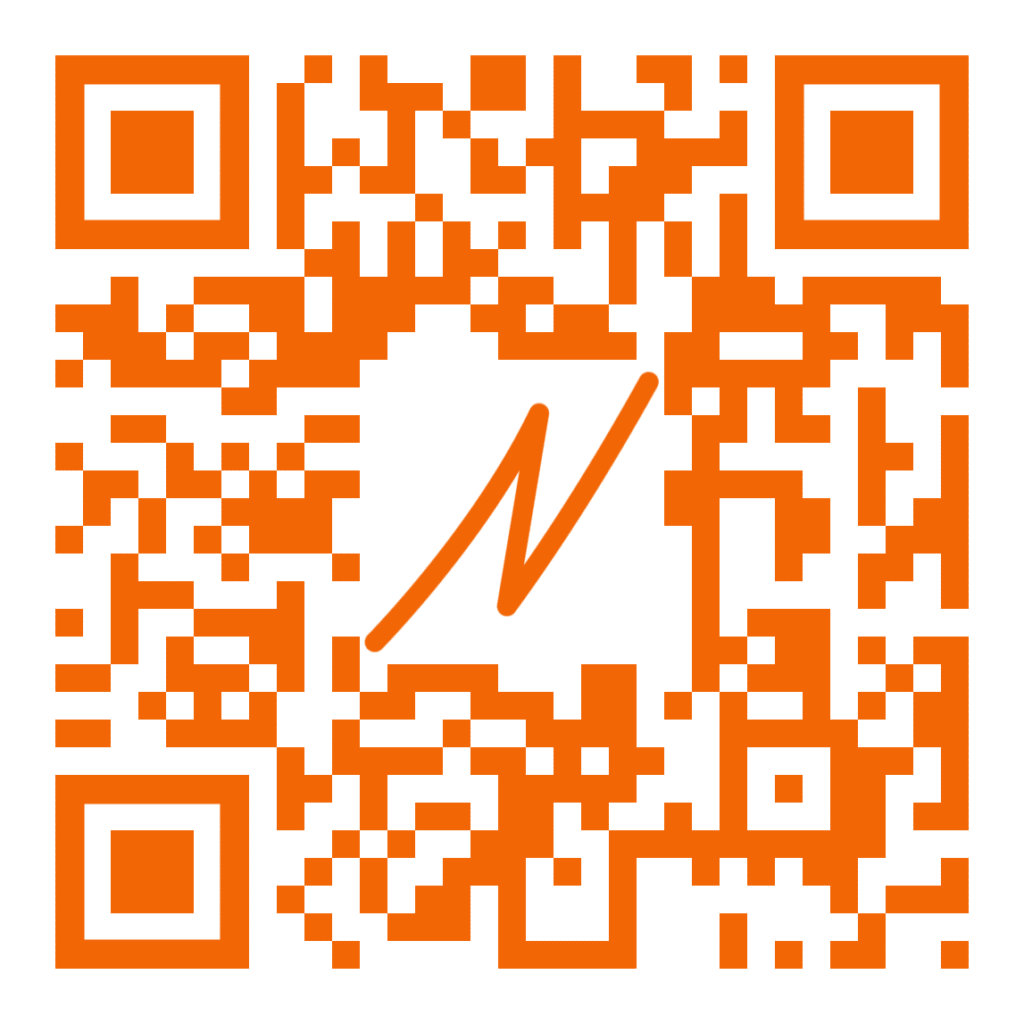Over the years I’ve found that QR codes can be an effective way to send people to your website, generate reviews, or send users to special offers. Just recently, it seems that QR codes have resurgence in popularity. Making appearances on YouTube ads and other platforms means that users are used to seeing and interacting with them regularly again.
Generating a QR code for your business is simple and can be done in just a few steps. Here’s how:
Step 1: Choose a QR Code Generator
To get started, you’ll need to select a QR code generator. One of the best QR code generator options I’ve found is QR Code Monkey. This free tool allows you to create customized QR codes with various design options, such as adding your logo, changing colors, and more.
Step 2: Enter the URL or Information
Once you’re on the QR Code Monkey website, you can enter the URL or the information you want the QR code to link to. This could be your business website, a special offer, or even your contact details.
Bonus Tip:
Before generating your QR code, consider creating a campaign tracking URL. This allows you to monitor the performance of the QR code and see how many people are scanning it. You can create a tracking URL using the Google Analytics Campaign URL Builder. Simply enter your website URL, add campaign parameters, and generate a URL that you can then use in your QR code.
Step 3: Customize Your QR Code
QR Code Monkey allows you to customize your QR code to match your brand. You can:
- Add Your Logo: Upload your company’s logo to be displayed in the center of the QR code.
- Change Colors: Adjust the colors to match your branding, making sure the code remains easily scannable.
- Set the Design: Choose from different design elements like shapes and patterns to make your QR code stand out.
Step 4: Generate and Download Your QR Code
After customizing your QR code and setting up your tracking URL, click on the “Create QR Code” button. Once the code is generated, you can download it in various formats (PNG, SVG, PDF) and start using it in your marketing materials. If you are having an outside service use a QR code in their design I would recommend downloading the SVG version and sending it over. That will enable them to use it at any size from billboards to yard signs.
Step 5: Test Your QR Code
Before printing or distributing your QR code, make sure to test it using multiple devices to ensure it works properly and links to the correct destination.
Key Takeaways: QR Codes Are Great For Tracking Website Traffic Sources
Generating a QR code for your business is an easy and effective way to engage with your customers and drive traffic to your online platforms. By using tools like QR Code Monkey and incorporating a campaign tracking URL, you can also measure the success of your QR code campaigns.